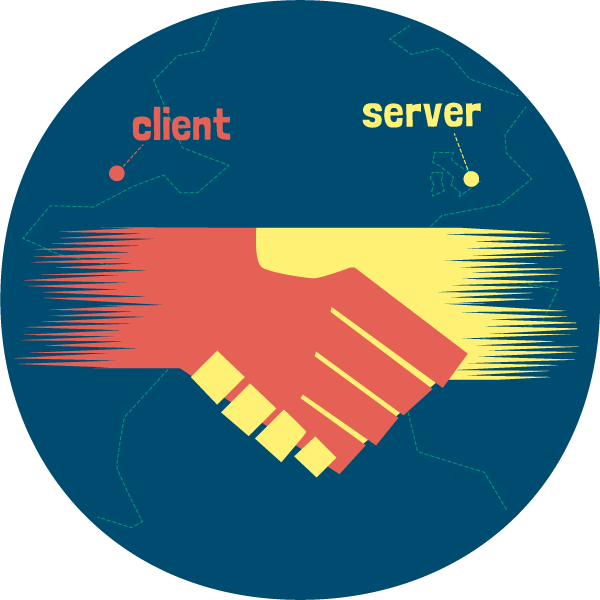Introduction:
The Transmission Control Protocol (TCP) is one of the main protocols of the Internet protocol suite. It establishes a two-way connection between a server and a single client. Also, it provides reliable byte stream transmission of data with error checking and correction, and message acknowledgement.
Get the code:
This is a simple example of how to connect a Client and a Server
Server
import socketserver
class MyTCPHandler(socketserver.BaseRequestHandler):
"""
The request handler class for our server.
It is instantiated once per connection to the server, and must
override the handle() method to implement communication to the
client.
"""
def handle(self):
# self.request is the TCP socket connected to the client
self.data = self.request.recv(1024).strip()
print("{} wrote:".format(self.client_address[0]))
print(self.data)
# just send back the same data, but upper-cased
self.request.sendall(self.data.upper())
if __name__ == "__main__":
HOST, PORT = "localhost", 9999
# Create the server, binding to localhost on port 9999
with socketserver.TCPServer((HOST, PORT), MyTCPHandler) as server:
# Activate the server; this will keep running until you
# interrupt the program with Ctrl-C
server.serve_forever()
Client
import socket
import sys
'''
class socketserver.TCPServer(server_address, RequestHandlerClass, bind_and_activate=True)
This uses the Internet TCP protocol, which provides for continuous streams of data between the client and server. If bind_and_activate is true, the constructor automatically attempts to invoke server_bind() and server_activate(). The other parameters are passed to the BaseServer base class.
'''
HOST, PORT = "localhost", 9999
data = " ".join(sys.argv[1:])
# Create a socket (SOCK_STREAM means a TCP socket)
with socket.socket(socket.AF_INET, socket.SOCK_STREAM) as sock:
# Connect to server and send data
sock.connect((HOST, PORT))
sock.sendall(bytes(data + "\n", "utf-8"))
# Receive data from the server and shut down
received = str(sock.recv(1024), "utf-8")
print("\n\nSent from Client: {}".format(data))
print("Received from Server: {}".format(received))