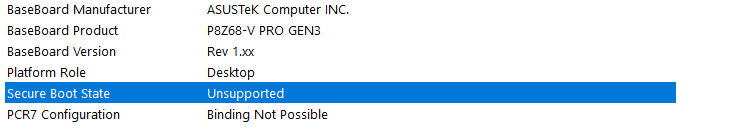Motivation
I had many problems when installing the RTX 2060 SUPER 8GB GDDR6 and they were honestly farely simple to fix, this guide serves me as future reference so I can replicate the fix in case I forget it.
Installation
- Check if Secure Boot is Disable (that's what we want):
- Press
Windows+Rto open Run Window. Typemsinfo32and press Enter. - Next, you have to find out System Summary and in the right pane select Secure Boot State and check its state.
- Press
- Enable Legacy Support
- In the BIOS, go to the boot section and enable Legacy Support.
- Make sure you have the display connected to the graphic card and not the mother board.
That's all.