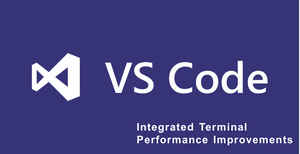Having the terminal integraded is such a privilage that I can't imagine myself not having it fusioned. After you do it let me know how does it feel now, is it faster than before? Easier?
Getting started
First you'll need to install Git.
You don't really have to setup anything in Guit for what we are going to do here, so after you install it go to visual studio, then go to:
File > Preferences > Settings and in user's settings tab type:
// PowerShell Windows
// "terminal.integrated.shell.windows": "C:\\WINDOWS\\system32\\cmd.exe",
// GIT Bash Configuration
"terminal.integrated.shell.windows": "C:\\Program Files\\Git\\bin\\bash.exe",
NOTE: Pay attention to the paths that are there, that's just an example of my paths, if you installed git somewhere else, then change it, but that's the default path.
If you want to switch between terminals, you can uncomment one and comment the other one.