There are many ways to interact with different screens (views), here I'll cover them all with examples and pictures. Simple and concise.
SwiftUI recently introduced a new way to navigate . Here's a small example with a full Navigation controller:
Navigation Manager and NavigationTaggable
We need to manage our navigation in a reusable and scalable way, for this, let's create a manager that can handle the navigation operations for us and allows us to access it on any view using the environment object:
import SwiftUI
// Custom Navigation Manager
@MainActor
class NavigationManager: ObservableObject {
// The navigation path that keeps track of your view hierarchy
@Published var path = NavigationPath()
// Push a new view onto the navigation stack
func push<T: Hashable>(_ value: T) {
path.append(value)
}
// Pop the last view from the navigation stack
func pop() {
if !path.isEmpty {
path.removeLast()
}
}
// Pop to the root view of the navigation stack
func popToRoot() {
if !path.isEmpty {
path.removeLast(path.count)
}
}
}
// NavigationTaggable is a protocol that provides a unique tag value for views
// used in a custom navigation stack. This ensures that each view has a unique
// identifier when it's pushed or popped in the navigation stack.
// Usage:
//
// Conform a view to NavigationTaggable:
// struct MyView: View, NavigationTaggable {
// // ...
// }
//
// Use the tagValue property when adding the tag to the view:
// MyView()
// .tag(MyView.tagValue)
//
// This will ensure that each view has a unique identifier in the navigation stack.
protocol NavigationTaggable: Hashable {
static func == (lhs: Self, rhs: Self) -> Bool
func hash(into hasher: inout Hasher)
}
// The default implementation of NavigationTaggable generates a unique tag value
// based on the view's type name and a unique identifier suffix. This guarantees
// that the tag value will be unique as long as the type names are unique.
extension NavigationTaggable {
// Generate a unique tag value based on the type name and a unique identifier suffix.
// This guarantees that the tag value will be unique as long as the type names are unique.
static var tagValue: AnyHashable {
return String(reflecting: Self.self) + "_UniqueIdentifier"
}
// Default implementation of the equality function, which compares the hash values of lhs and rhs.
static func == (lhs: Self, rhs: Self) -> Bool {
var lhsHasher = Hasher()
var rhsHasher = Hasher()
lhs.hash(into: &lhsHasher)
rhs.hash(into: &rhsHasher)
return lhsHasher.finalize() == rhsHasher.finalize()
}
// Default implementation of the hash function, which combines the unique tag value into the hasher.
func hash(into hasher: inout Hasher) {
hasher.combine("\(Self.self)_UniqueIdentifier")
}
}
import SwiftUI
struct SessionControllerView: View {
@StateObject var navigationManager = NavigationManager()
var body: some View {
NavigationStack(path: $navigationManager.path) {
TestView()
.tag(TestView.tagValue)
}
.environmentObject(navigationManager)
}
}
struct TestView: View, NavigationTaggable {
@EnvironmentObject var navigationManager: NavigationManager
var body: some View {
VStack {
NavigationLink(value: TestView2.tagValue) {
Text("Navigate to View 1")
}
}
.navigationDestination(for: AnyHashable.self) { value in
if value == TestView2.tagValue {
TestView2()
.tag(TestView2.tagValue)
} else {
EmptyView()
}
}
}
}
struct TestView2: View, NavigationTaggable {
@EnvironmentObject var navigationManager: NavigationManager
@State private var navigate = false
@State private var readyToNavigate = false
var body: some View {
VStack {
Button("Toggle Navigation") {
navigate.toggle()
}.padding()
Button("Validated, navigate now") {
readyToNavigate.toggle()
}.padding()
NavigationLink("Navigate if toggled", value: navigate ? TestView2.tagValue : nil)
.padding()
Button("Pop View") {
navigationManager.pop()
}.padding()
Button("Pop to Root View") {
navigationManager.popToRoot()
}.padding()
}
.navigationDestination(isPresented: $readyToNavigate) {
TestView2()
.tag(TestView2.tagValue)
}
}
}
and just like that we can have 2 different ways of calling the navigation view:
- Through automatic triggering once a flag changes to true
- Through controlled flag to enable/disable the navigation button
Another option to use NavigationLinks is by setting it directly on the view like:
NavigationLink(destination: MyOtherView()) {
Text("Go to other view")
}I'm personally leaning more towards the first option instead of this one as it's more scalable in case I need to add some logic to the button.
NavigationLink
Demo
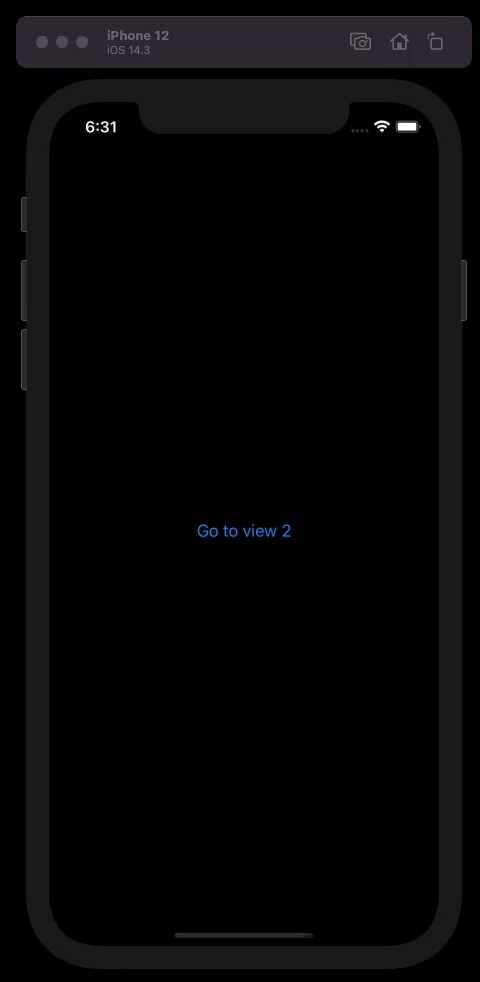
We can do the above with the following code:
If you want to have the "Go Back" button removed, add .navigationBarBackButtonHidden(true)ContentView
import SwiftUI
struct ContentView: View {
var body: some View {
NavigationView {
VStack {
NavigationLink(destination: SecondView()) {
Text("Second View")
}
}
.hideNavigationBar()
}
}
}
SecondView
import SwiftUI
struct SecondView: View {
var body: some View {
VStack {
Text("You are in View 2 ✅")
}
.navigationBarBackButtonHidden(true)
}
}Extension
import SwiftUI
struct HiddenNavigationBar: ViewModifier {
init() {
UINavigationBar.appearance().setBackgroundImage(UIImage(), for: .default)
UINavigationBar.appearance().shadowImage = UIImage()
}
func body(content: Content) -> some View {
content
.navigationBarTitle("Back", displayMode: .inline)
.navigationBarHidden(true)
}
}
extension View {
func hideNavigationBar() -> some View {
modifier( HiddenNavigationBar() )
}
}

