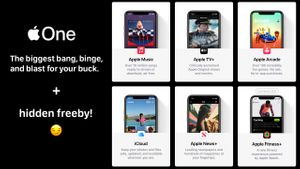If you use apple services such as music or cloud you might benefit from these bundle and even save some money along the way by bundling services together with Apple One. Which is the whole point of a subscription for the users. Now you’ll be able to pay in a unified bill.
The Plans
An overview of the three tiers of Apple One available:
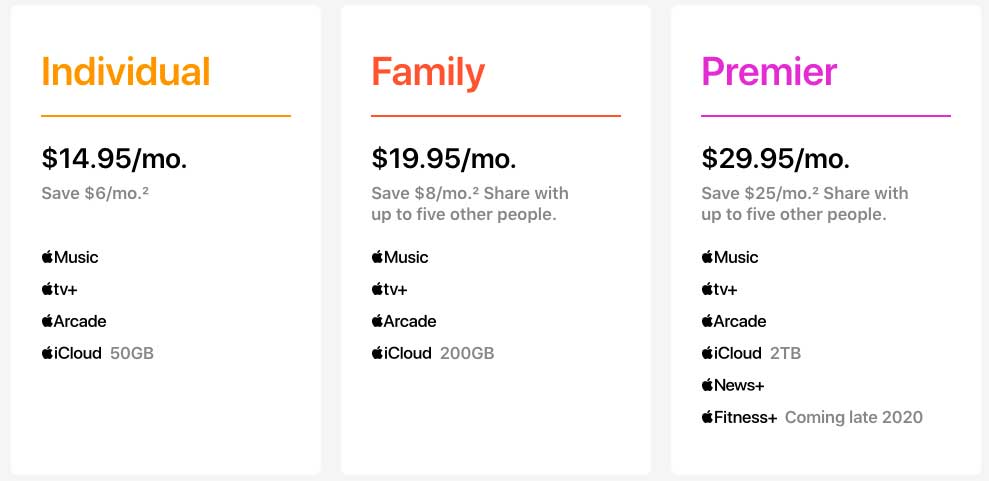
- Individual: Apple Music, Apple TV+, Apple Arcade, and 50GB of iCloud storage for $14.95 per month
- Family: Apple Music, Apple TV+, Apple Arcade, and 200GB of iCloud storage for $19.95 per month, can be shared among up to six family members
- Premier: Apple Music, Apple TV+, Apple Arcade, Apple News+, Apple Fitness+, and 2TB of iCloud storage for $29.95 per month, can be shared among up to six family members
The FREE stuff:
Apple One includes a 30-day free trial for any Apple services that customers do not already have. Once subscribed, customers can use the services included in their bundle on any platform where the services are available, such as the iPhone, iPad, Apple TV, Mac, and more.
If you’d like to have that free month, I suggest canceling the current subscription and once it expires, you activate apple one.
To save even more, customers in the United States can pay for their Apple One subscription plan with the Apple Card to receive 3% Daily Cash per month.
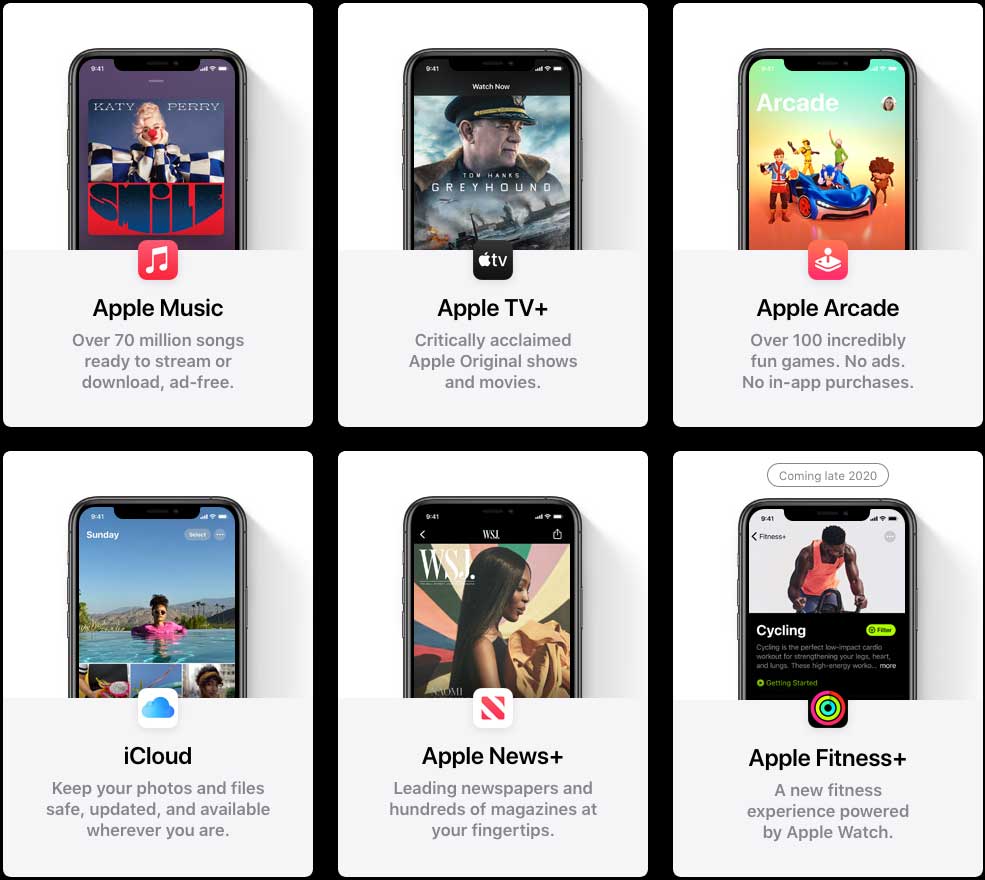
What happens if you have already an active Apple One subscription?
The money for that active subscription is going to be refunded and your payment will be mixed into the new Apple One Bundle.
Going to purchase history, it shows refunds for current billing cycle of both Apple Music and iCloud storage after I signed up for Apple One Premier.
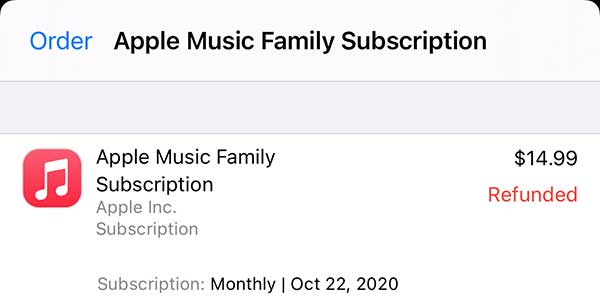
What happens if you have a free apple music subscription with Verizon to your Apple One Bundle?
You are going to have to pay for the services you want separately.
How to sign up for Apple One Bundle?
- Open Settings App
- Tap on Your Name at the top
- Tap on Subscriptions
- Tap on Apple One