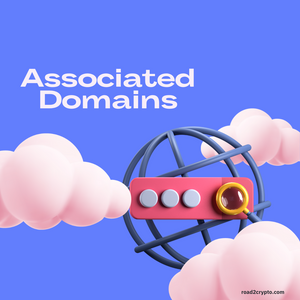Updated for Xcode 14 - SwiftUI
What are Associated Domains?
With Associated Domains you can connect your app and a website to provide both a native app and a browser experience. For example, an online retailer may offer an app to accompany their website and enhance the user experience.
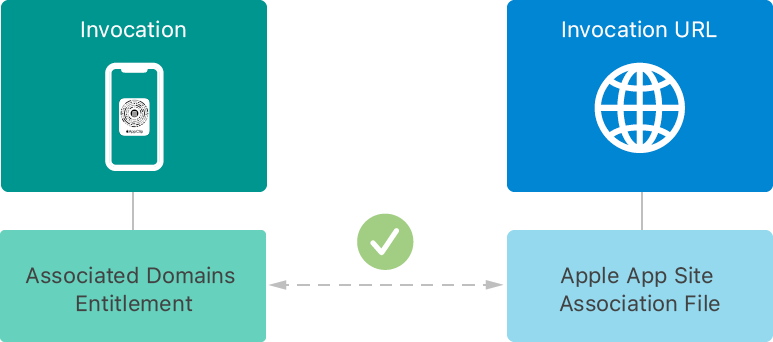
Shared web credentials, universal links, Handoff, and App Clips all use associated domains. Associated domains provide the underpinning to universal links, a feature that allows an app to present content in place of all or part of its website. Users who don’t download the app get the same information in a web browser instead of the native app.
How to setup Associated Domains
There are multiple steps to support this feature, so I'll break it down below.
- Add the associated domain file to your website
- Add the associated domains entitlement to your app
Add file to the website
When a user installs your app, the system attempts to download the associated domain file and verify the domains in your entitlement.
To associate a website with your app, you need to have the associated domain file on your website and the appropriate entitlement in your app. The apps in the apple-app-site-association file on your website must have a matching Associated Domains Entitlement.
If your site uses multiple subdomains (such asexample.com,www.example.com, andsupport.example.com), each requires its own entry in theAssociated Domains Entitlement, and each must serve its ownapple-app-site-associationfile.
- Create a file named
apple-app-site-association(without an extension). - Make sure the path is the following:
https://<<yourdomain>>/.well-known/apple-app-site-association
Your file would look like:
{
"webcredentials": {
"apps": ["YOUR_TEAM_ID.BUNDLE_IDENTIFIER"]
}
}To find your Team id, go here
You do not need to sign the file using the steps described here.
While hosting the AASA file, please ensure that the AASA file:
- Is served over HTTPS.
- Uses
application/jsonMIME type
( This means when you go to the full url of the file, the header response should be in that format, see common errors below if you still have doubts) - Does not have an appended .json to the apple-app-site-association file name.
- Has a size not exceeding 128 Kb (requirement in iOS 9.3.1 onwards)
When you are done, use one of these tools to validate your file:
- Sierra validator (use this one only until the step:
Your file must be served with content type... because it's outdated, but still shows some useful info.) - Apple App Search API Validation Tool
- AASA validator
Here's an example of how it should look like:
Note: Using one of the validators above, I got the message Error cannot parse app site association, however inside the app works correctly for password autofill.
https://road2crypto.com/.well-known/apple-app-site-association
Add the associated domains entitlement to your app
- Enabled the Associated Domain entitlements on your App ID configuration.
Open the target’s Signing & Capabilities tab in Xcode and add the Associated Domains capability. If they’re not already present, this step adds the Associated Domains Entitlement to your app and the associated domains feature to your app ID.
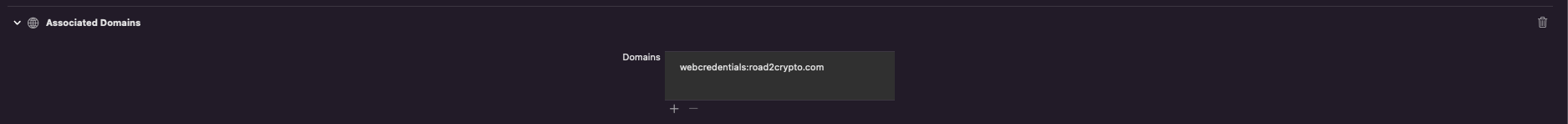
How often is apple-app-site-association updated by app on device?
I've found that the apple-app-site-association file is fetched when the app is installed on the device. So essentially, every install/update will trigger a download of the file. You can simulate this by deleting the app from your device and reinstalling it. Source
Developer-Mode on Xcode
If you want Apple to call your app-site-association file each time the app is installed, on the entitlements above, change it to: applinks:[domain]?mode=developer
Debugging
You can verify/debug on Xcode if your domains are correctly being called by looking at the logs in the console:
- Open Xcode and go to
Devices and Simulators - Tap on
Open Console(if it doesn't appear with the simulator, connect a real device, then select simulator)
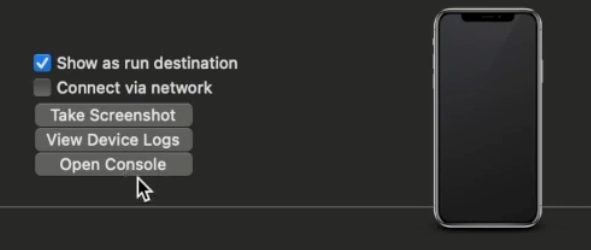
3. With the simulator to use selected, tap on Start to record the logs and run/install the app, once it installs, tap Stop on the console since the associated domains are installed at lunch.
4. Search on the console for Beginning data task, it will look something like this:
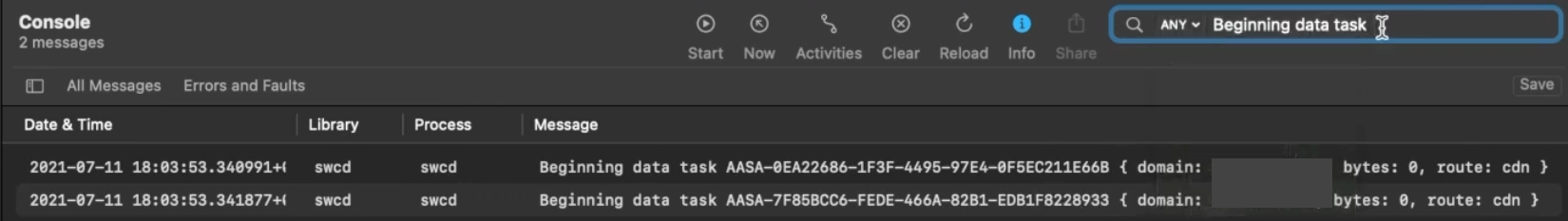
Common errors
- The content type has to be
application/json
Here are some solutions for Nginx, Github Pages with Cloudflare, Wordpress, AWS Cloudfront
Extra Reading
Password AutoFill workflow
If you know anyone who might need this, share it 🙌🏻
With love and respect,
Arturo 👨🏻💻