Looking around I've found this extremelly useful app that allows you to syncronize your settings between multiple computers using VSC. The author is Shan Khan and I thank him from here for this wonderful creation.
Key Features
- Use your GitHub account token and Gist.
- Easy to Upload and Download on one click.
- Show a summary page at the end with details about config and extensions effected.
- Auto Download Latest Settings on Startup.
- Auto upload Settings on file change.
- Share the Gist with other users and let them download your settings.
- Supports GitHub Enterprise
It Syncs
- Settings File
- Keybinding File
- Launch File
- Snippets Folder
- VSCode Extensions Settings
- Workspaces
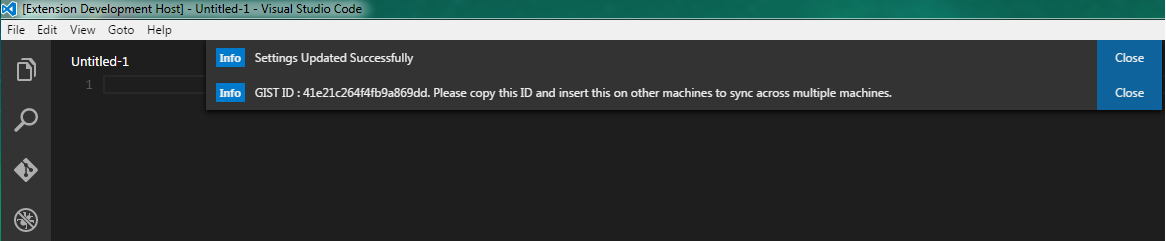
Shortcuts
- Upload Key : Shift + Alt + U
- Download Key : Shift + Alt + D


