This happens when you try to upload an new app directly from Xcode to the App Store. Here's how to fix it
This happens when you try to upload an new app directly from Xcode to the App Store. Here's how to fix it
You need to create a new app on the App Store Connect
Make sure you have a bundle ID already, if not, you can create one here
To create a new app follow the steps below:
- If this app will be part of a bundle, choose an existent one, if not Create a new Bundle Identifier
- Select App IDs
- On Bundle ID, write the bundle identifier from Xcode
- Select the capabilities your app will be using
- Click on Register
After that you can go to Xcode, and on the schema name, select "Any iOS Device"
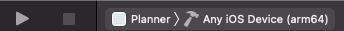
Next on the menu click on Product, Archive and follow the steps to publish it to the app store. I usually leave everything as it is and just click next.
The above steps solve the problem with the error:


